
GameSnacks Stays on Android Auto, but Oreo Users Will Lose Access

Many Android Auto users recently panicked when their favorite in-car gaming app, GameSnacks, suddenly disappeared. Luckily, there’s no reason to worry. Google has confirmed that the games are here to stay and that the issue was only temporary. With a quick update, drivers can jump right back into their casual gaming moments during car downtime.
GameSnacks Is Back and Working Smoothly
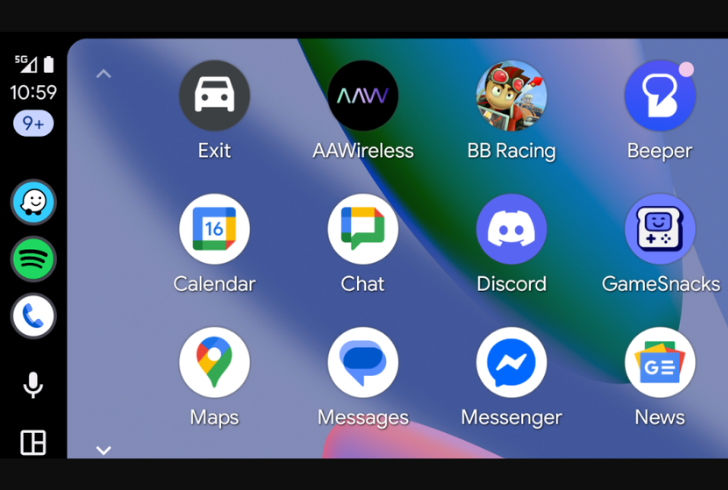
Instagram | @movildualsim | Google confirmed the missing GameSnacks app on Android Auto is an error, not a quiet service shutdown.
Reports started flooding in after several users noticed the GameSnacks app missing from their Android Auto screens. The app, built for light gaming during idle moments, seemed to vanish without warning. Some users feared that Google had quietly discontinued the service. However, a Google community moderator clarified that this wasn’t the case.
The missing app resulted from a brief glitch, and Google quickly rolled out a fix. To bring GameSnacks back, users simply need to update Android Auto to version 15.3 or higher. Once updated, the app reappears, ready to entertain again. This small hiccup reminded users how easily a tech rumor can spread before an official response clears the air.
Fresh Updates With Version 15.5 Beta
Beyond restoring GameSnacks, Google has made noticeable updates in the new Android Auto 15.5 beta build. One significant change ends support for Android 8.0 and 8.1. Although Google had previously announced that Android Auto would soon require Android 9.0 or later, the company continued to push updates for older devices for quite some time.
That’s finally changing. The update officially marks the end of Android Oreo support. While this might disappoint users with older phones, it also means Google can focus on optimizing performance for newer systems. In the long run, this move should make Android Auto faster, safer, and more reliable.
Sleeker Settings and Smarter Design

Instagram | @androydautos | New settings have increased spacing and display three options, offering subtle, safer driving navigation.
Another change involves the app’s settings layout. The updated interface now displays more spacing between items, reducing visible options from four to three at a time. Though subtle, the cleaner design makes the interface easier to navigate, especially while driving.
Google’s latest update also fine-tunes the media player’s design. The app icon in the top bar now adapts to the music’s color palette, subtly changing hues for a more immersive feel. It’s already working smoothly with Spotify, VLC, and Google News.
YouTube Music hasn’t caught up yet—it still sticks to its default color—but the update overall makes Android Auto’s dashboard look cleaner and more visually connected.
These updates are part of Google’s steady effort to improve the in-car experience. From bug fixes to design polish, each small change makes driving with Android Auto feel a little more intuitive—and a little more enjoyable.
More inAuto News
-
`
Why Truck Manufacturers Are Shifting from Diesel to Hydrogen
Hydrogen is emerging as a promising alternative for trucks, offering both high energy efficiency and longer driving ranges. Ashok Leyland, for...
October 2, 2025 -
`
Ohio Driver’s License Laws Are Changing for Young Adults in 2025
Getting a driver’s license is a milestone, but for young adults in Ohio, the process is about to become more structured....
September 25, 2025 -
`
Why 1 in 4 Americans Trust RFK Jr. for Medical Advice
A recent poll reveals that a significant portion of Americans remain cautious about trusting Health Secretary Robert F. Kennedy Jr.’s medical...
September 19, 2025 -
`
Why Tariffs Could Make Car Insurance Rates Worse
Car insurance costs in the U.S. are climbing, and new tariffs could make the problem worse. Shoppers are already feeling the...
September 11, 2025 -
`
The Automotive Reckoning Has Arrived – Are Companies Ready?
In early 2022, Stellantis CEO Carlos Tavares stood on stage in Amsterdam with a confident blueprint for the future. Fresh off...
September 5, 2025 -
`
Self-Driving Cars Will “Drastically” Change Automotive Design, GM Says
The automotive industry is entering a new chapter that goes far beyond electrification. While EVs dominate today’s headlines, the rise of...
August 29, 2025 -
`
Child Wearing Swimsuit Outside Sparks CPS Visit — The Full Story!
Children playing outside is a familiar and often joyful sight. Yet, sometimes, an innocent choice—like a child wearing a swimsuit outdoors—can...
August 22, 2025 -
`
Florida Auto Insurance Rates Finally Drop. But for How Long?
After years of rising premiums, Florida drivers are finally seeing lower auto insurance rates on the horizon. For 2025, the state’s...
August 15, 2025 -
`
U.S. Reduces Tariffs on Japanese Cars to 15% Under Trump’s Deal
In a move reshaping U.S.-Japan trade relations, former President Donald Trump confirmed a new agreement that slashes tariffs on Japanese car...
August 9, 2025
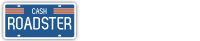










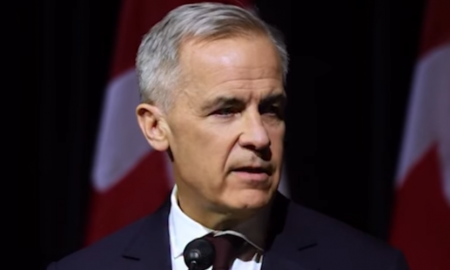

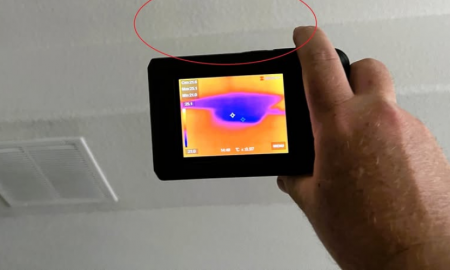

You must be logged in to post a comment Login